There are two types of images on your screen that can be captured. Look for the "Print Screen / Sys Rq" key.
1. Press "Print Screen/Sys Rq" key and you'll capture all items on the screen into window's clipboard.
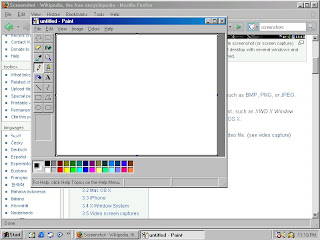
2. Press "Alt-Print Screen/SysRq" keys and you'll capture the image of the topmost window on your screen, ie if you have more than one application opened, the image of the active program will be captured, in this case, the image of the Ms-Paint above the Firefox browser.
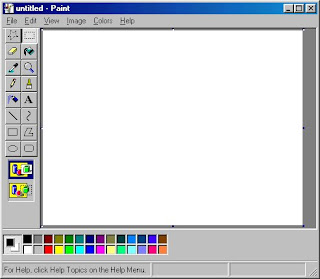
Open Ms-Paint (or any other image editing programs), perform a paste operation, and the image will be "dumped" onto the program.
Edit as you wish. Save the image in desired format, and you have a screenshot.
.





No comments:
Post a Comment